Raise Right
Raise money by using gift cards instead of cash or credit to pay for everyday purchases like groceries, gas, dining out, that morning coffee addiction, even your family’s summer vacation. Go to raiseright.com and use code LICHCKLY94VK.

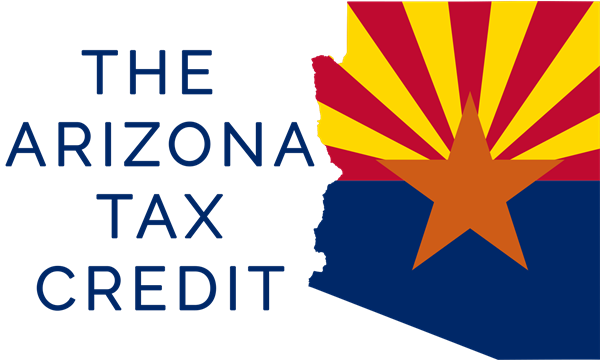
Arizona Tax Credit
We love tax credits! The AZ Tax Credit Form is available here. You can give up to $400 if filing jointly, or up to $200 for single or head of household. Mail or bring your donation to the District Office. Make sure you specify that you are designating the Maricopa High School Band Program. Ask any relatives, friends or neighbors who don’t have kids if they would be willing to give their tax credit money to the MHS Band Program. The State will credit you back at Tax time. Net out of pocket: $0 after tax reimbursement. Here’s what you need to do:
1) Fill out the form. Designate the Maricopa High School Band Program
2) Write your check for $400 made out to “Maricopa High School.”
3) Include “CTDS 110220202” in the comments section of your check to ensure if goes to the high school.
Benevity
See if your employee users Benevity for volunteer matching. In particular, Intel Corporation uses Benevity and donates $10 to Maricopa Band Boosters for every hour you volunteer and log. Since the 2021-2022 school year, Benevity has donated an average of $1200/yr to the band program thanks to parent volunteers.

Fry's Marketplace

Fry’s has eliminated it’s traditional grocery card program. The new program is simple; unfortunately, the donation to the Band Boosters will likely be only about one-tenth of what Bashas’ offers. If you are a Fry’s shopper, just link your VIP card to our organization, and continue using it at checkout as you’ve always done. Here are the step-by-step instructions for linking your VIP card to the Band Boosters:
STEP 1: Creating an Online Fry’s Account
**NOTE: If you already have an online Fry’s account, skip to step #2
– Go to www.FrysCommunityRewards.com
– Select ‘Create an Account’.
– Under ‘Sign-In information’, enter your email and create a password. (Write down your email and password — you will need them in step 2).
– Select ‘Use Card Number’.
– Enter your Fry’s V.I.P Card Number, last name, and postal code.
– Under ‘Select Your Preferred Store’, enter your postal code.
– Select ‘Find Stores’.
– Choose your store, then select ‘Create Account’.
– You will then be prompted to check your email for a confirmation email. Click the hyperlink in the email to finish creating your Online Fry’s Account.
– Continue to step #2 to register for the Fry’s Community Rewards Program of your choice.
STEP 2: Register for the Fry’s Community Rewards Program
– Go to www.FrysCommunityRewards.com
– Select ‘Sign-In’.
– Enter your email and password, then select ‘sign in'(enter the email and password you created in step 1).
– Select ‘My Account’, then select ‘Account Settings’ from the drop down menu.
– Click ‘edit’ under Community Rewards. If prompted, enter personal information.
– Under ‘Find Your Organization’, enter the NPO number (SR620) or name of the organization (Maricopa Band Booster) then select ‘search’.
– Under ‘Select Your Organization’, select the box next to your organization.
– Select ‘save changes’.
– If you have registered correctly, you should now see your organization information listed under ‘Community Rewards’ on your Account Summary page.
